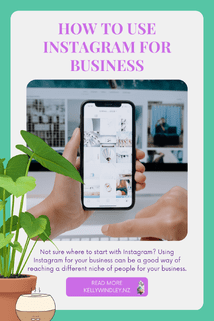Aaaaaa the wonderful world of Instagram! Have you had countless “advisors” telling you - you need to be on Instagram, that your business will just take off if you get on Instagram creating videos and putting yourself out there? Well yes maybe, for some businesses Instagram is the place where they get all their clients and sales, it depends on your business, what you are selling and how much work you want to put into it. Do you use Instagram yourself? Do you like it?
Why Instagram Matters for Your Business
Why should you bother with Instagram for your business? Well, with over a billion active users monthly, Instagram isn't just a place for sharing selfies and cute pet pictures. It's quite a dynamic marketplace where businesses of all shapes and sizes can connect with their audience, build brand awareness, and drive sales.
For me – I have a presence on there but it’s not my focus. I post once a week and try and remember to scroll a couple of times a week. I think it is important to have a presence on Instagram, because when people are searching for you and what you do – Instagram may be their favourite platform so they will search for you on Instagram. Instagram now has a better search function – so when you type in say “sunglasses” it comes up with a range of posts and accounts of people who sell sunglasses you can browse through and follow.
Another reason to have Instagram is that if people find you via Google or your website then they will browse through the social media platforms you are on – say Facebook and Instagram and they will maybe follow you on Instagram for awhile to see what you are doing and to get to know you more before purchasing or booking your services. Again depending on the plaforms they use.
Instagram CAN be a platform bustling with potential for your business. If, like me, you remember the days before the internet took over our lives 🤭then this guide is for you. We will go through the ins and out of Instagram so that you are equipped with the basic tools and knowledge to get started on Instagram and from there you can let your YOUNESS shine through and make Instagram work for you and your businesses success.
Getting Started: Setting Up Your Instagram Account
Before you start with any of the below, think about what email address you are going to use to sign up – it’s best to use your business one. A name for your Instagram account – use the same name here as your other business profiles you already have on social media or the name of your website. Get a photo ready – use a professional type photo maybe one you’ve used elsewhere so people recognise you straight away. You can use a logo but I think a photo is better, more welcoming. Search for some keywords related to your business which people would search to find you and create a caption ready to go in your bio eg: Jane Smith, Homestead Blogger DIY Recipes from your Garden to Table. – So it has your name which could be your website then what you do and a phrase which people would probably search – DIY Recipes.
1️⃣ Download the App: Head over to your app store and download the Instagram app. It's available for both iOS and Android devices. Instagram is much easier to set up on your phone so don’t even bother with desktop until you’ve got is sussed on your phone.
2️⃣ Create Your Account: Once downloaded, open the app and click on "Sign Up." You'll need to provide your email address, choose a username (preferably your business name), and create a strong password. Add your email, username and password all to your password vault now before you forget what you’ve used.
3️⃣ Complete Your Profile: Click on the profile icon at the bottom right corner, then select "Edit Profile." Here, you can upload a profile picture – a suitable one for your business, put in the caption you have prepared earlier for your bio, and add a link to your website. – You can also add in additional links – see my instructions here 😜
4️⃣ Switch to a Business Account: Go to "Settings" and select "Account." From there, click on "Switch to Professional Account" and follow the prompts to set up your business profile. This unlocks valuable features like Instagram Insights and the ability to run ads.
Now that you’re set up you can also use Instagram on your desktop – it has limited functionality on desktop but easier for typing captions. You can also link your Facebook business page and Instagram business page and schedule posts from Meta Business Suite. It will actually ask you to link them in Meta Business when you log in on your desktop.
Understanding the Instagram Basics
Now that your account is up and running, let's look into some of the basic functions of Instagram:
1️⃣ Feed: Your feed is where your posts appear. Aim to share visually appealing content that aligns with your brand identity and resonates with your target audience.
2️⃣ Stories: Stories are temporary posts that disappear after 24 hours. Use them to showcase behind-the-scenes glimpses of your business, announce promotions, or engage your audience with polls and quizzes. I always recommend when you do a post on Instagram share it as a story as well and from the story before you publish it you can add a sticker and add a link to any of your offerings. Or say you post is about a new product you have you can share the post as a story, then add the link to the actual product for people to browse and buy straight from the story.
3️⃣ IGTV: Instagram TV allows you to share longer-form videos with your followers. It's perfect for tutorials, product demos, or interviews. There is now a feature where you can even turn your phone to landscape to watch longer form videos in landscape view! So this is good for your viewers if you do decide to publish longer content to Instagram. If you have a video you are going to post on YouTube post it to Instagram as well. Why not.
4️⃣ Explore Page: This is where users discover new content based on their interests and past interactions. Engage with relevant hashtags and geotags to increase your visibility on the Explore page.
Creating Useful, Interesting, Informative Content
1️⃣ Visuals: High-quality, eye-catching visuals are key to standing out on Instagram. Experiment with different formats, such as photos, videos, and carousels, to keep your content fresh and engaging. You can create images in Canva yourself, or purchase a set of templates to switch up posting between photos and videos, or if you just want to post templates with photos or information on them.
2️⃣ Captions: Create curiosity-grabbing captions that complement your visuals. Remember you only have a few seconds to keep someone’s attention so if they like the look of your image you need to keep their interest with your caption. Share stories, ask questions, or include calls-to-action to encourage engagement from your audience.
3️⃣ Hashtags: Strategic use of hashtags can expand your reach and attract new followers. But it’s a bit hit and miss I find. Research relevant hashtags in your industry, simply go to your search bar on Instagram and search for hashtags relevant to what you are posting about and include a few into your post. Or you can search for other people in your industry and see what hashtags they are using and also use some of those. I personally don’t bother with this too much, I use Tailwind to schedule my posts and they have a feature that creates hashtags for each post so I honestly just use that.
4️⃣ Consistency: Maintain a consistent posting schedule to keep your audience engaged and establish your presence on Instagram. Consistency for you can mean one post a week. Or if you want to test Instagram to see how it could work for you, try posting every day for awhile, check your insights to see how you are going and then create a consistent schedule that will work for you. If you are getting a lot of interaction and interest from Instagram and you love using it, well make the most of it.
Engaging with Your Audience
1️⃣ Respond to Comments: Take the time to respond to comments on your posts. This fosters a sense of community and shows your audience that you value their input. A good hack is to respond to any comments you see coming through, then the next time you post – just before you post go back and like any comments you had on your last post. This pops up as a notification on that persons Instagram and they may jump back on and see what you are posting next 😉😉
2️⃣ Direct Messages: Encourage direct communication by actively responding to messages from your followers. Use this opportunity to provide customer support, answer inquiries, or gather feedback. When you get a new follower message them, just say something like “hi, thanks for the follow, I’m following you back – love what you do or something” then make an effort to go ahead and like their posts and support them – if appropriate. Do watch out for spam accounts though – anyone that offers you something for free is usually a spammer so block them!
3️⃣ Engage with Others: Don't forget to engage with other users' content as well. Like, comment, and share posts from relevant accounts within your industry to foster relationships and expand your network. Also engage with things you love, maybe cooking recipes or cats so your personality gets across. Remember you are your brand and people love to get to know you and you’ll also attract the right clients and purchasers by being yourself.
Measuring Success with Instagram Insights
Instagram Insights provides valuable analytics to help you track the performance of your content and optimize your strategy. Keep an eye on metrics like reach, impressions, and engagement to gauge the effectiveness of your efforts. Make a time in your schedule say once a month to record your analytics then you can compare your growth or see what’s working and what’s not the next month. I resisted doing this for so long in my business but I’ve found it really helps, it means you can do more of what’s working and stop doing what’s not working – and it’s exciting to see your growth when you are consistent!
Once you have your Instagram up and running remember to also add your Instagram link to your Google Business profile. This builds another kind of trust if people find you on Google and see your Instagram profile linked to your business.
Remember, success on Instagram takes time and dedication, so don't get discouraged if you don't see immediate results. Keep experimenting, engaging with your audience, and refining your strategy based on insights and feedback.
If there is something here you need more help with, please just get in touch, and I can expand further for you.
*Disclaimer: While Instagram is a powerful tool for business growth, success ultimately depends on the uniqueness of your brand, the quality of your content, and the level of engagement with your audience. Stay authentic, stay true to your brand values, and have a go on Instagram. Also I am not an Instagram 'expert' this is what I have found works for myself and my clients from my experience and testing, measuring and actual results from Instagram efforts.